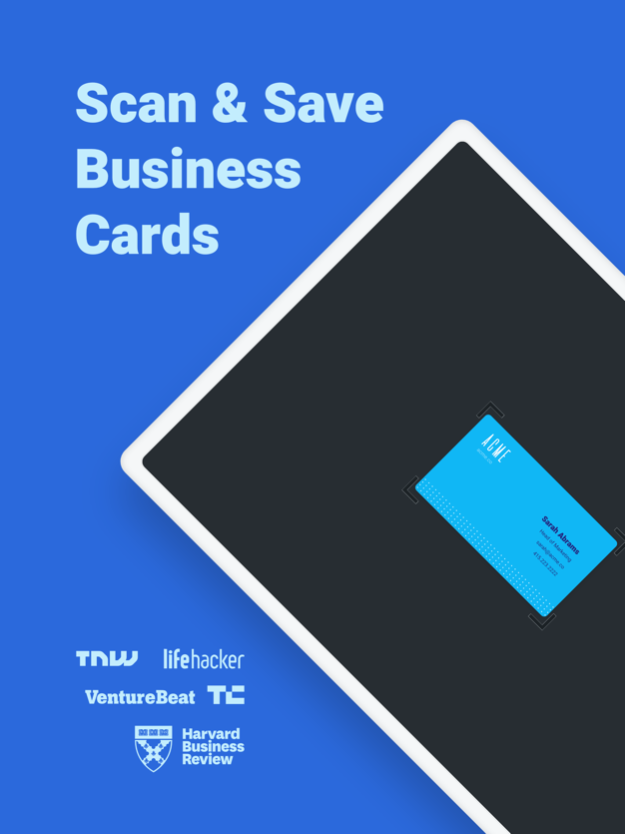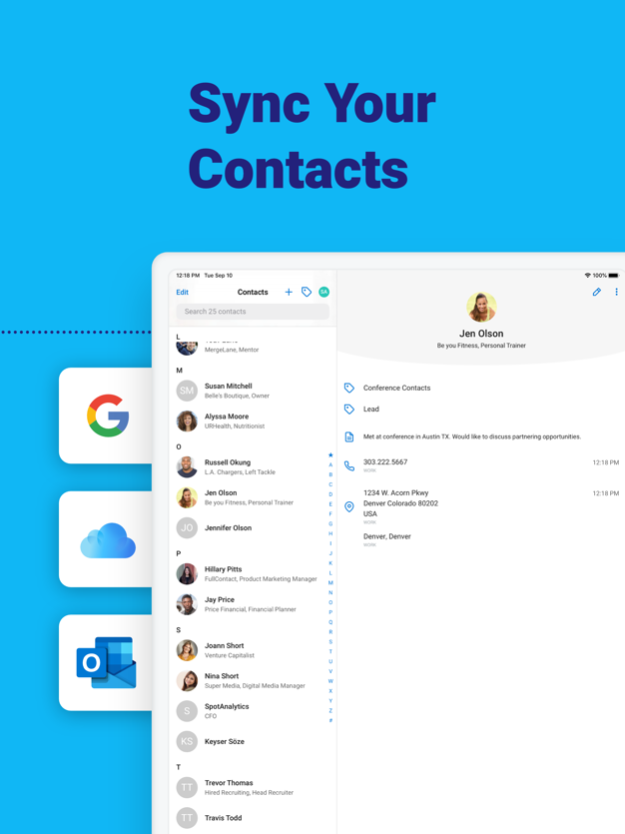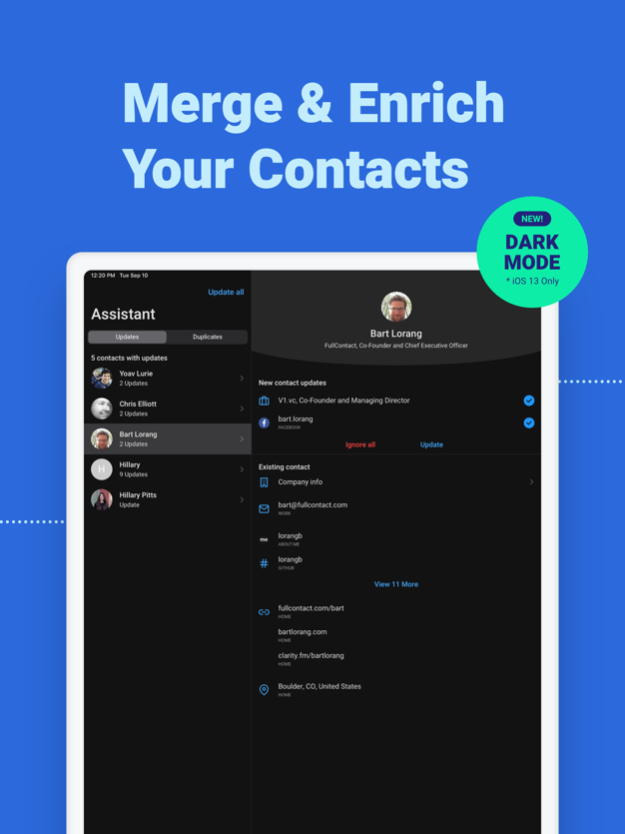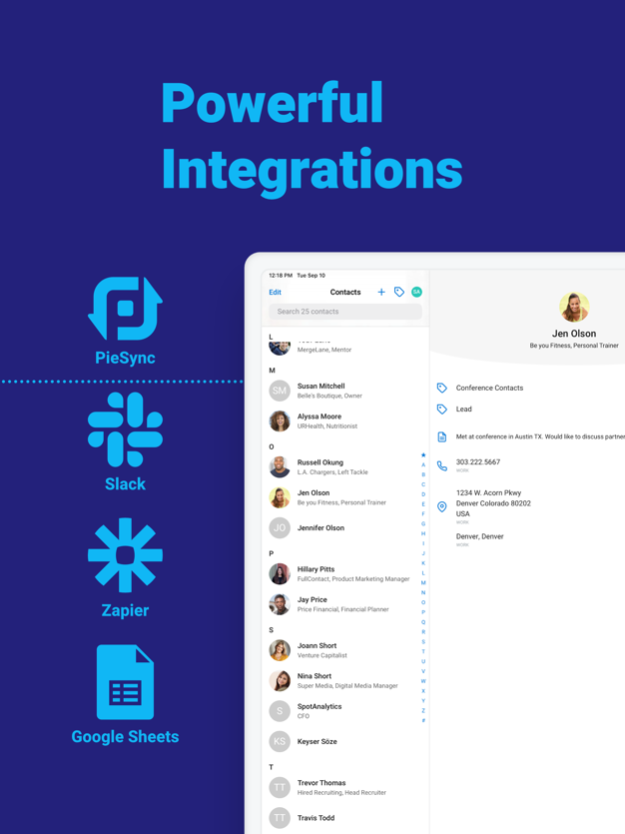Contacts+ | Address Book 24.4.0
Free Version
Publisher Description
Meet your new favorite contact management tool, Contacts+.
Contacts+ is a cloud-based address book designed to take the hassle out of contact management so you can focus on what matters most - relationships. Truly multi-platform, Contacts+ syncs your contacts across your devices as well as across various accounts you may store contacts in (such as Gmail, Exchange, Office365, and iCloud).
Why use Contacts+?
• Contact deduplication - Consolidate all your information about each contact into one, holistic profile. Never wonder again which pieces of contact information are correct.
• Cross-device, cross-platform sync - Your address book is now available everywhere.
• Scan & save business cards - Upload a picture of scanned business card, and we'll transcribe the information & add it to your address book.
• Organized your way - Tag contacts to create custom groupings, or leave notes for added context.
• Automatic contact enrichment - We'll help fill in the details about your contacts (photos, social profiles, & more) by adding content we find from around the web.
• Spam Block - We help enable you to connect with friends and colleagues and block unwanted people, telemarketers, and spam.
Do even MORE with Contacts+ Premium. With Premium, you can:
• Scan MORE business cards - Scan & save up to 1,000 business cards a year.
• Sync multiple accounts - Sync up to 5 address books & keep your contacts in sync across multiple platforms.
• Choose Monthly or Annual Premium subscription - Pick a plan that fits your needs.
Contacts+ is free to download and use, and Contacts+ Premium is available by subscription and unlocks all of the features above. Prices may vary by location. Payment will be charged to your Apple ID account at the confirmation of purchase. The subscription automatically renews unless it is canceled at least 24 hours before the end of the current period. Your account will be charged for renewal within 24 hours prior to the end of the current period. You can manage and cancel your subscriptions by going to your App Store account settings after purchase.
Privacy & Terms of Service
This App is for professional use and not intended for children under the age of 16, and we will never intentionally collect any information from users under the age of 16.
For more information, please visit our privacy policy.
Privacy Policy: https://www.contactsplus.com/privacy
Terms of Use: https://www.contactsplus.com/terms
Questions, feedback, just want to say "hi"?
You can email us at support@contactsplus.com!
Apr 3, 2024
Version 24.4.0
Bug Fixes & Performance Improvements
About Contacts+ | Address Book
Contacts+ | Address Book is a free app for iOS published in the Office Suites & Tools list of apps, part of Business.
The company that develops Contacts+ | Address Book is FullContact Inc.. The latest version released by its developer is 24.4.0.
To install Contacts+ | Address Book on your iOS device, just click the green Continue To App button above to start the installation process. The app is listed on our website since 2024-04-03 and was downloaded 8 times. We have already checked if the download link is safe, however for your own protection we recommend that you scan the downloaded app with your antivirus. Your antivirus may detect the Contacts+ | Address Book as malware if the download link is broken.
How to install Contacts+ | Address Book on your iOS device:
- Click on the Continue To App button on our website. This will redirect you to the App Store.
- Once the Contacts+ | Address Book is shown in the iTunes listing of your iOS device, you can start its download and installation. Tap on the GET button to the right of the app to start downloading it.
- If you are not logged-in the iOS appstore app, you'll be prompted for your your Apple ID and/or password.
- After Contacts+ | Address Book is downloaded, you'll see an INSTALL button to the right. Tap on it to start the actual installation of the iOS app.
- Once installation is finished you can tap on the OPEN button to start it. Its icon will also be added to your device home screen.